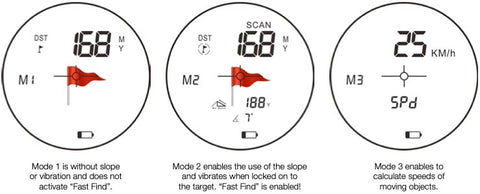For the happy view
At Kaddey we develop products that are both beautiful and functional. The Kaddey rangefinder delivers just that. Sleek design, Fast find technology and always within reach. We wish you a happy view and enjoy your game.
These instructions are designed to help you optimize the use of your Kaddey Rangefinder. It will explain how each features works, how to make adjustments, and the recommended care. To ensure the best performance and longevity of your Rangefinder please read these instructions carefully.
How it Works
The Rangefinder features a O-LED+ automatic ambient display. When the Rangefinder detects a dark zone it will adjust into a red display to offer you the best possible view.
The Rangefinder has a range of up to 1000 yd (915 m) with an accuracy of +/- 0.5-1 yd/m. The Rangefinder features our “clear-view” Liquid Crystal Display (LCD), an adjustable eyepiece with a 7X magnification, and Fast Find technology that provides both visual and physical (vibration) verification when you have locked on to the flag. Also, the slope features can be turned on or off depending on your needs and the rules of play.
Operational Summary
While looking through the eyepiece, depress the Start/Scan button for a split second to activate the clearview LCD Display. Make sure the unit is in MODE 2. Aim the center crosshairs directly at your target from at least 5 yd/m away and press the Start/Scan button again, the Rangefinder will then search for and lock on to your target. Once acquired, the distance will show at the top of the LCD, the Fast Find circle will disappear from the clearview LCD Display, and the unit will vibrate. You are locked on to the target! Ready for your best shot ever. (We hope.)
Getting Started

(1) Start/Scan
Press the Start/Scan button for a split second to power on your Rangefinder. Once powered on, the Rangefinder will automatically enter power save mode after 10 seconds of inactivity. Touch the Start/Scan button again to restart.
Distance Accuracy
The accuracy of your Rangefinder is +/- 0.5 yd/m for less 300 yd/m, is +/- 1 y/m for more 300 y/m and less 1000 y/m in most situations. The maximum range does depend on surface reflectivity, lighting, and size of target. If the reflectivity surface you are targeting is dull or very small, if you are in high glare conditions, or the angle of approach is overly steep your accuracy and range will be limited. However, in most environmental conditions, your Rangefinder when used properly will provide a highly accurate distance to target.
(2) Adjusting Eyepiece
The Rangefinder has an adjustable eyepiece that allows you to focus the view to your preferences. Simply rotate the eyepiece in right direction until your view is as clear as possible.
(3) Recharging the Battery
Recharge your Rangefinder when the “Low Battery” indicator flashes on your LCD screen. Although a fully charged battery allows more than 4500 measurements, we recommend you to recharge after each use to avoid interruption of use during a round. Plug in using the USB charging cord at the charging port. The indicator light will shine red verifying the unit is charging. Continue charging until the indicator light shines green. Your Kaddey Rangefinder is now fully charged and ready for use.
Do not attempt to change the battery! Disassembling this unit for any reason will invalidate the manufacturer’s warranty.
(4) Magnetic Strip/Adapter
The Rangefinder features a built-in magnetic strip that enables easy click-on/click-off in conjunction with the Kaddey Rangefinder Adapter.

(5) Choose your mode
Liquid Crystal Display (LCD) Indicators See (INNER LCD DISPLAY)
Your Rangefinder features 3 operational modes.
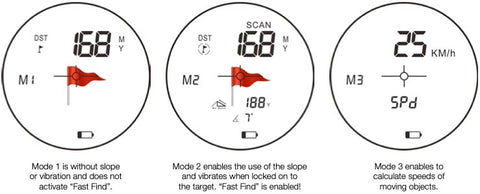
We highly recommend operation of your unit in Mode 2. To change mode first click the Start/Scan button to turn on, then click the mode button. The mode will change from M1 to M2 to M3. The Mode icon will show in your LCD on the left side of your screen. Allow 3 seconds of inactivity before attempting to change modes. You may use your Rangefinder to measure distances in either yards or meters. The display will show either a “Y” for yards or an “M” for meters. To change between yards and meters hold the Mode Button down for 3 seconds.
(6) Slope Technology
When in Mode 2 your Rangefinder can adjust for slopes as drastic as 45 degrees. To turn on the slope adjustment function simply move the Slope On/Off button to the desired position. When the slope adjustment is on, your clear-view LCD will display two different distances. Above the crosshairs will be the actual distance and below the crosshairs will be the adjusted distance compensated for slope. Below the adjusted distance your LCD will also show the degrees of the slope used for the adjustment.
Fast Find Technology
Fast Find Technology only works in Mode 2. Make sure you are in Mode 2 for the easiest most accurate golf experience.
Fast Find technology give you both a visual and physical queue. A circle appears around your target that disappears once you are locked on to the flag and the unit vibrates. Once you see and feel the Fast Find notification you can be sure the distance now displayed on your “Clear-view” LCD is accurate to +/-1 yd/m.
1 Year Limited Warranty
Your Rangefinder is warranted to be operational and free of material and workmanship defects for a period of one (1) year. In the event of a defect covered under our warranty, we reserve the right to repair or replace the Rangefinder, at our discretion. This warranty does not cover damage caused by misuse, improper handling, disassembly, electric shock, or excessive water damage. Returns must be authorized in advance by contacting hi@kaddey.com.
FCC Note
This equipment has been tested and found to comply with the limits for a Class B digital device, pursuant to part 15 of the FCC Rules. These limits are designed to provide reasonable protection against harmful interference in a residential installation.
This equipment generates, uses, and can radiate radio infrequence energy and, if not installed and used in accordance with the instructions, may cause harmful interference to radio communications. However, there is no guarantee that interference will not occur in a particular installation. If this equipment does cause harmful interference to radio or television reception, which can be determined by turning the equipment off and on, the user is encouraged to try to correct the interference by one or more of the following measures: Reorient or relocate the receiving antenna. Increase the separation between the equipment and the receiver. Consult the dealer or an experienced radio/TV technician for help.
Safety and Operational Precaution
Strictly observe the guideline within this manual to use this product safety and prevent possible injury or damage to you or others. Make sure you understand the contents of this manual for correct use of your Rangefinder If you are unsure, please reference our website at website and refer to Frequently Asked Questions about your Rangefinder.